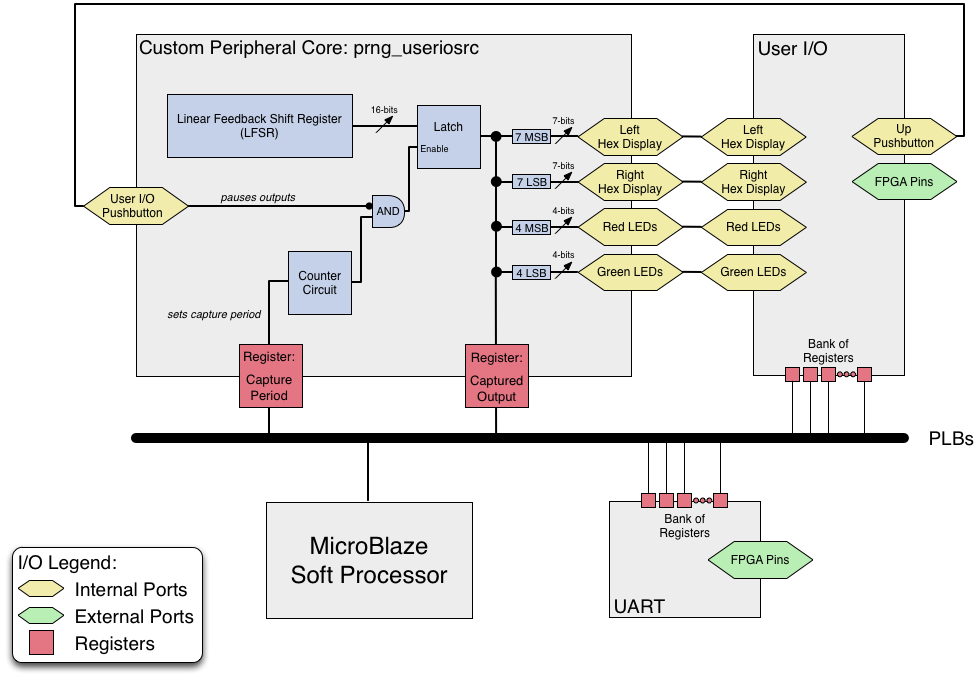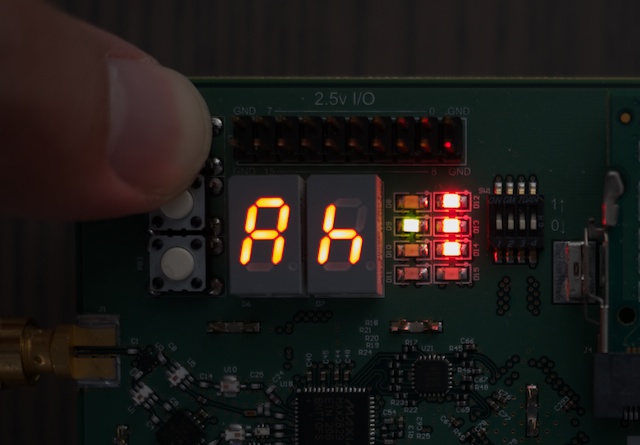| Version 10 (modified by chunter, 12 years ago) (diff) |
|---|
Introduction to the Xilinx Platform Studio (XPS)
(compatible with WARP v2 and WARP v3)
In this exercise, users will be introduced to the Xilinx Platform Studio (XPS). This tool is used by designers to build complete systems out of separate peripheral cores known as "pcores." In this exercise, user's will extend a provided template project by adding a custom pcore that implements a pseudorandom number generator (PRNG) directly in the FPGA. This core is then connected to the template project's User I/O core so it can drive random values out to LEDs and hexadecimal displays.
Prerequisites
- You have a WARP v2 or WARP v3 board
- ESD protection for the WARP board (wrist strap, etc)
- WARP v2: USB cable for programming and USB cable for UART
- WARP v3: External USB JTAG cable and a micro USB cable for UART
- Complete installation of ISE System Edition 13.4
- Set up a terminal on your computer using PuTTY or an alternative. Instructions to do this are available instructions here?.
- Familiarity with the Xilinx SDK. Make sure you have completed the Introduction to the SDK exercise.
Overview
Instructions
- Download either the WARP v3 Template Project or the WARP v2 Template Project? according to the which hardware you are using. Note: We recommend using the "lite" template for this exercise as it will build the quickest.
- Extract the archive into a folder on your hard drive. Note: this folder must not contain any spaces in the path (this includes the the Windows desktop, as that lives in a folder known as "Documents and Settings").
- Download the provided pcore. Unzip the archive and place the "prng_useriosrc_plbw_v1_02_a" folder inside the "pcores" folder in the extracted template project. For the purpose of this exercise, we have provided this pcore as an example of a hardware peripheral you may want to integrate into your design. The Exporting pcores from System Generator? exercise explains takes you through how this pcore was created.
WARP v3 Template Project - Lite
Board serial number: W3-a-00006
Running User I/O Example
Left Hex ------------- ------------- Right Hex
Red LEDs ------- ------- Green LEDs
PRNG Captured Value: 1 1 1 0 1 1 1 0 1 1 1 1 0 1 0 0
Attachments (9)
- output.jpg (67.5 KB) - added by chunter 12 years ago.
- prng_useriosrc_plbw_v1_02_a.zip (82.4 KB) - added by chunter 12 years ago.
- projecttab.png (177.4 KB) - added by chunter 12 years ago.
- busconnection.png (195.0 KB) - added by chunter 12 years ago.
- portconnection.png (287.6 KB) - added by chunter 12 years ago.
- generateaddresses.png (259.7 KB) - added by chunter 12 years ago.
- newbutton.jpeg (14.8 KB) - added by chunter 12 years ago.
- overview.png (106.2 KB) - added by chunter 12 years ago.
- prng_example.c (6.3 KB) - added by chunter 11 years ago.
Download all attachments as: .zip