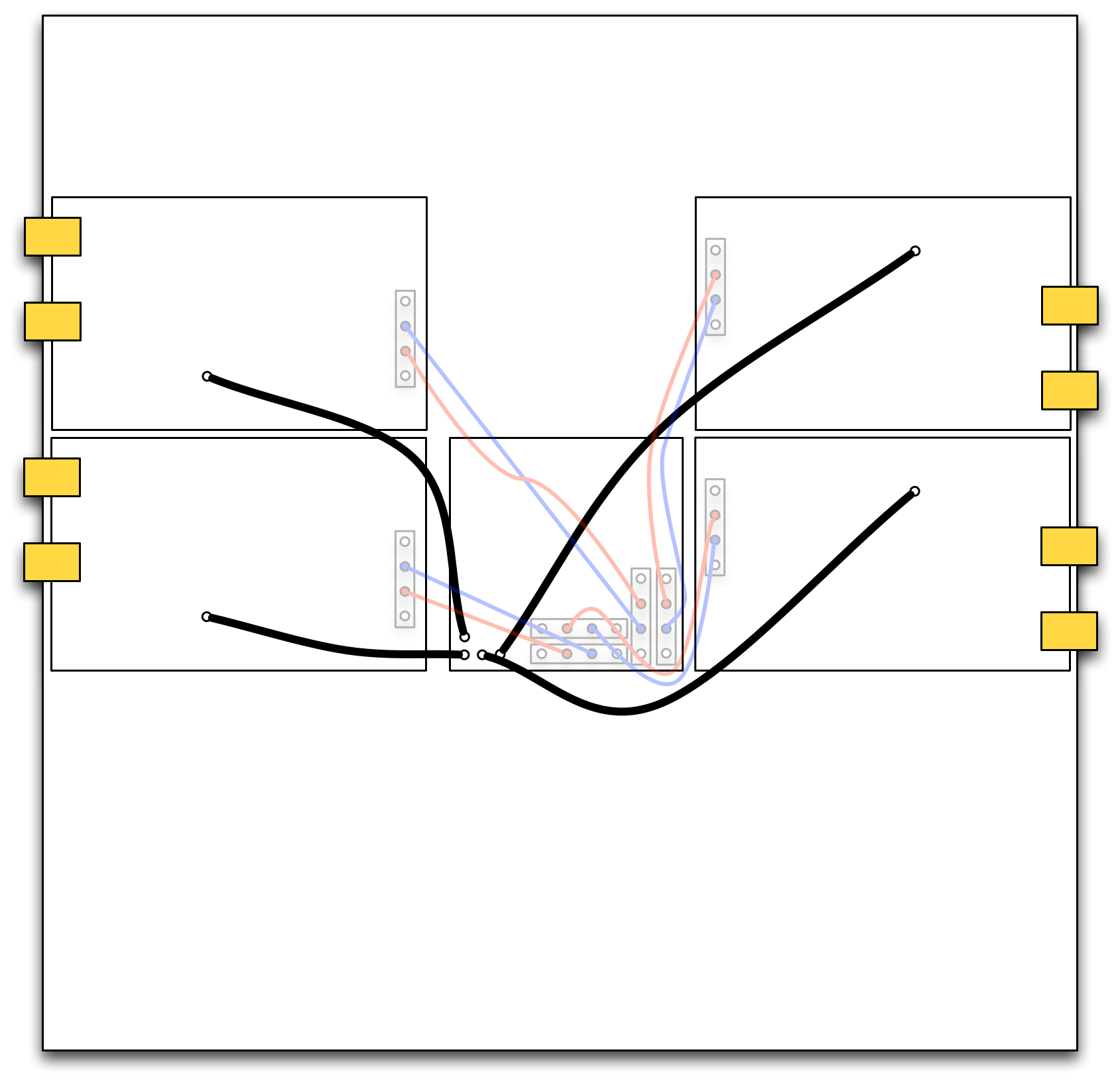WARP v1 and WARP v2: Connecting RF and Sampling Clocks
On WARP v1 and v2, the clocking for RF and sampling are generated by the clock board south of the FPGA. This clock board provides a number of connectors to drive clock inputs on the rest of the WARP hardware (see the Clock Board User Guide for details). A WARP kit can be validly clocked any number of ways, but releases of reference designs such as the OFDM Reference Design and WARPLab conform to a certain clocking convention. In this page, we detail this convention so users can ensure the clocking of their hardware is compatible with these designs.
RF Clocking
The RF clocking uses the thick, black RF cables with MMCX connectors at either end. This clock feeds the radio and allows it to tune to a user-programmable center frequency. The figure at the right shows the visual representation of how the RF clocking cables should be connected from radio boards to the clock board. The following table provides the details.
| Connector Reference | Cable Length | |
|---|---|---|
| Radio Slot 1 | Radio J7 ← Clock J6 | 3 inch |
| Radio Slot 2 | Radio J7 ← Clock J10 | 2.5 inch |
| Radio Slot 3 | Radio J7 ← Clock J11 | 3 inch |
| Radio Slot 4 | Radio J7 ← Clock J12 | 4 inch |
Note: the lengths specified here are not critical, but merely the appropriate length cables that ship with WARP kits that can reach the distances from radio boards to clock boards.
Sample Clocking
The cables used for the sampling clock are the green and white twisted pair cables that are roughly 3.25 inches long. These clock the ADCs and the DACs on the radio, and the cables' orientation is important. The figure at the right shows the visual representation of how they should be connected. The following table provides details.
| Connector Reference | |
|---|---|
| Radio Slot 1 | Radio J13 ← Clock J7 |
| Radio Slot 2 | Radio J13 ← Clock J13 |
| Radio Slot 3 | Radio J13 ← Clock J9 |
| Radio Slot 4 | Radio J13 ← Clock J8 |
Note: the lengths of the sampling clock cables must be matched.
Attachments (2)
- rf_clock.png (208.4 KB) - added by chunter 12 years ago.
- sample_clock.png (211.4 KB) - added by chunter 12 years ago.
Download all attachments as: .zip