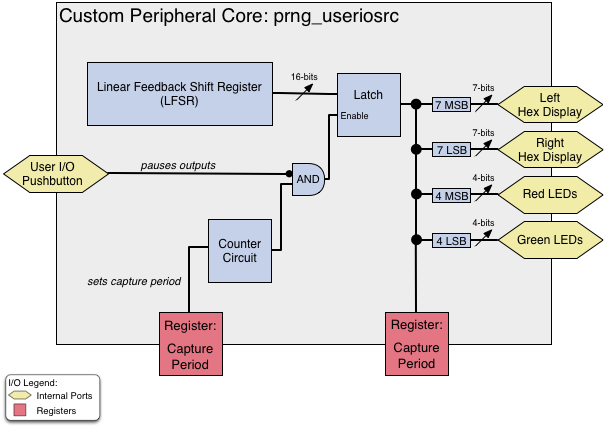| Version 7 (modified by chunter, 12 years ago) (diff) |
|---|
Exporting a Peripheral Core from System Generator
(compatible with WARP v2 and WARP v3)
In the Introduction to XPS exercise, a peripheral core is provided and users connect it to the rest of the system specified in a WARP template XPS design. In this exercise, users will learn how to create this peripheral core from a tool known as Xilinx System Generator (SysGen).
Prerequisites
- You have a WARP v2 or WARP v3 board
- ESD protection for the WARP board (wrist strap, etc)
- WARP v2: USB cable for programming and USB cable for UART
- WARP v3: External USB JTAG cable and a micro USB cable for UART
- Complete installation of ISE System Edition 13.4
- Installation of Matlab 2011a or 2011b
- Set up a terminal on your computer using PuTTY or an alternative. Instructions to do this are available instructions here?.
Overview
In this exercise, we provide users with a custom design that uses a Linear Feedback Shift Register (LFSR) to produce a sequence of pseudorandom values. These values are then latched by a counter circuit to slow them down and make their changes visible to the naked eye when observing a board. The output of this latch is sliced up and connected to output ports. This design is provided as a Xilinx System Generator model. In this exercise, users will export this model to create the pcore that was provided in the Introduction to XPS exercise.
Instructions
- Download the System Generator Model and open it in Matlab
Additional Questions and Feedback
If you have any additional questions about this exercise or other feedback, please post to the WARP Forums.
Attachments (4)
- model.png (65.5 KB) - added by chunter 12 years ago.
- prng_useriosrc.mdl (157.5 KB) - added by chunter 12 years ago.
- scope.png (75.2 KB) - added by chunter 12 years ago.
- overview.png (56.2 KB) - added by chunter 12 years ago.
Download all attachments as: .zip