| Version 12 (modified by sgupta, 16 years ago) (diff) |
|---|
Subversion Repository
All the cores that are developed at Rice are available as a download from our Subversion repository. This includes the OFDM model, custom MAC layers, WARPLab toolbox and the repository for EDK.
- Acquire TortoiseSVN (or an SVN client of your choosing, but be aware the directions stated here will be specifically for TortoiseSVN).
- Create the folder C:\WARP_Repository.
- Right-click in the empty folder, and click "SVN Checkout."
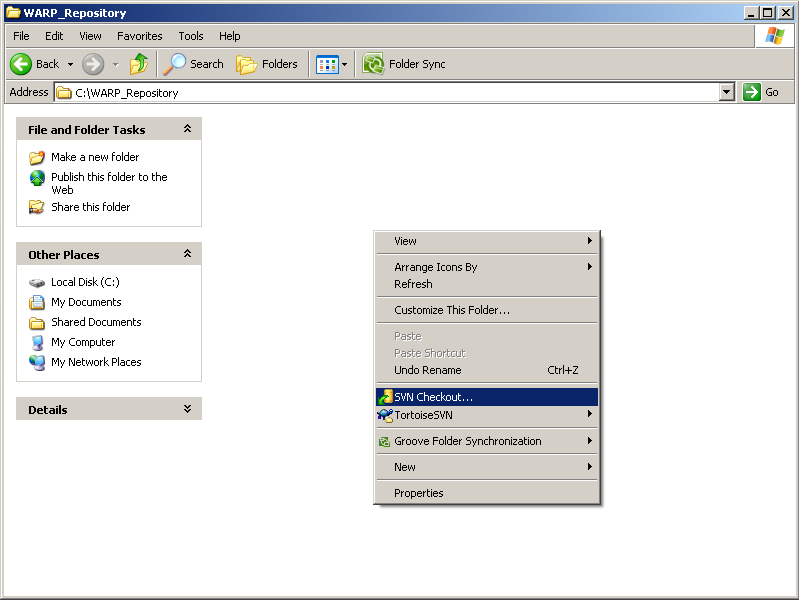
- Enter "http://warp.rice.edu/svn/WARP" into the field for the URL of the repository.
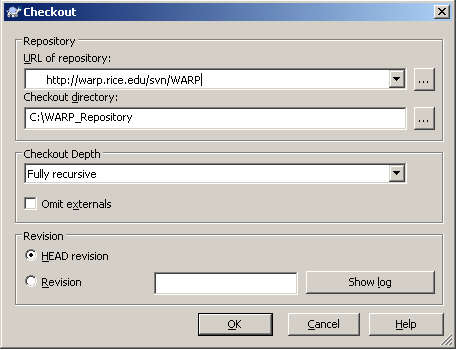
- Click OK. This may take several minutes for all the files to transfer.
At this point you have the entire repository available locally. You can update the repository at anytime by right-clicking C:\WARP_Repository and from the Subversion menu choosing Update. This will download the latest changes to your computer.
For EDK to recognize the custom cores:
- Launch EDK and go to Edit->Preferences. In the Application Preferences section, set the Global Peripheral Repository to be C:\WARP_Repository\edk_user_repository.
- Also, if using 9.1 tools install sysgen2opb and OPB Export Tool.
For MATLAB to recognize the WARPLab toolbox:
- Launch MATLAB and run the following.
addpath "C:\WARP_Repository\ResearchApps\PHY\WARPLAB\WARPLab_MIMO2x2_MIMO4x4\M_Code_Source" savepath rehash toolboxcache rehash toolbox clear all functions